We require you to add the area of town so we can get a better idea of where we should add more events. Also, you can use it for carpooling. But a benefit of the new profiles if you can set certain fields to private. Meaning only you can see them.
See Member Directory Here. You'll have to log in to view it. Only current members can see it. You can also log in and then go to Members --> Member Directory
NOTE: You have to click "Edit" in your profile to see all profile fields available. Only the fields completed will show on your profile page.
Cancel RSVPs Automatically!
Where to cancel your RSVP has moved. You can view a full list of events that you RSVPed to on the My Events page. bcoadventures.com/my-events
On the right side, there is an Actions section with an icon. When you click on the X at the end, it will cancel your event. There is no warning or double verification. It's automatic. You'll receive a message box saying it's been canceled. Also, after it's canceled, the green bar on the left turns grey, and the X disappears from that line. Your name will be removed from the event RSVP list automatically.
If you cancel by accident, no worries. Just re-register. If it's a paid event, you must email us at info@bayoucityoutdoors.com.
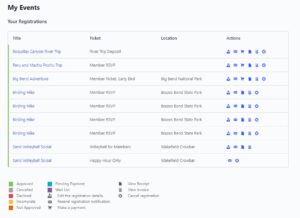
Directly from the website, you can connect with members. Kind of like Facebook, but it's all done in the member area of the BCO site. I do have the following feature activated right now. When you follow someone, you can get notifications when the event leader posts events, so I thought this would be nice to get noticed when event leaders add events to the calendar.
NOTE: HTXo members will have a profile on the BCO page but have their own member area on the HTXO website. I'm working on the way to members by the club because most HTXO members won't check notifications on the BCO site and vice versa.
Message with Members:
You can send private messages to members on the site. Keep in mind that not everyone will want to use this feature, so don't be offended if you don't get a reply. 😀 Also, we trust that everyone will use this feature respectfully, but just in case, we do have "block member" and "report member" features.
NOTE: For urgent or sensitive matters or help with your membership, please continue to email info@bayoucityoutdoors.com. Also, to get in touch with event leaders, best to continue to text
Notifications:
You have many options for what notifications you would like to receive. Before you turn everything off, I suggest playing around with some different options so you don't miss out on anything.
To change notifications, log in. When you're logged in, your name and photo (once you add it) will show up on the top right. Click the drop-down, hover over Account, and you'll see "Notifications Settings". See below.

Member Groups:
We have a new groups section. I believe this will be a great way for you to receive more of the information you're interested in and less of what you're not. I'm still trying to figure out the best way to make these groups work, so I've started with just a few. My thought is to have 1 for each major outdoor activity.
To join groups, click here. Remember, you must be logged in and a current member to view. You can also log in and then go to Members --> Member Groups
Please give me your feedback as you get into discussions in the groups.


