To review your membership account:
1. Go to your Member Profile.
2. Click Membership
3. Click Subscription
To Update Payment Information:
- Click Update on the right side.
Once the payment is completed, the Active column will say Yes.
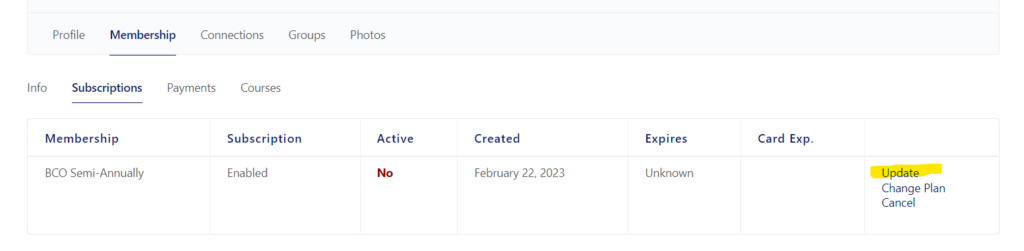
While you’re in your profile, can you please add a profile pic if haven’t already? 😀
Let us know if you have any questions at info@bayoucityoutdoors.com
